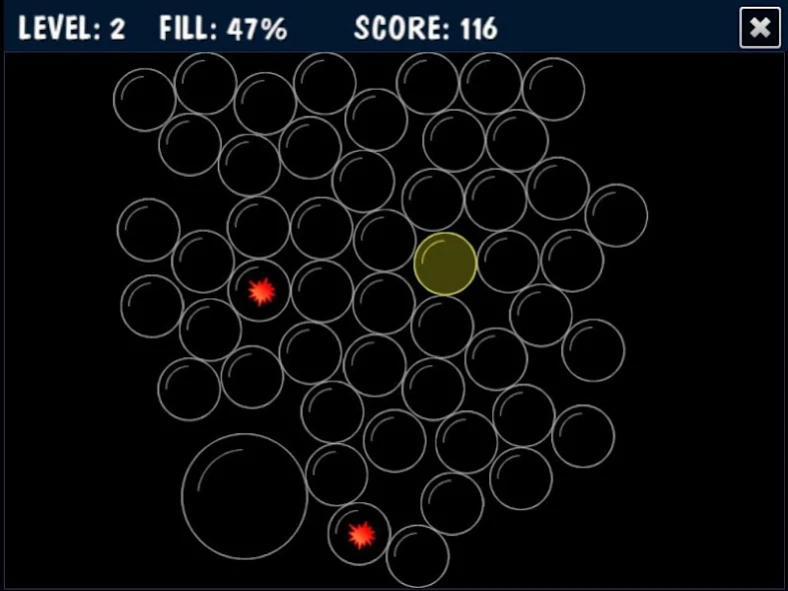Bubble Tap 1.0
Continue to app
Free Version
Publisher Description
Bubble Tap - Pop, pop, pop... tap, tap, tap!
Many people like popping the bubble wrap. Do you? Whenever you have to wait with nothing to do, nothing to occupy your mind and you can't stand being idle, whenever you are bored this game is for you. Whenever you attend a boring lecture that you cannot leave but don't care much for the subject this game is for you. It is beautifuly mindless and very simple but addictive. All you need to do is to tap bubbles. They pop up randomly from the center of the screen. And you tap, tap, tap... They never end popping up! Standard bubble is for 1 point, big one is for 2. Extras include two bonuses: the gold for 10 points (tap it quickly because it will disappear) and the nuke for 1 point which when tapped will blow every bubble in its vicinity (but will not ignite other nukes). Level goes up automatically after some time and with it bubbles pop faster and there is more of them. When the FILL reaches 100% (or a little above) the game is over. Note: on devices that handle multi-touch you can tap many bubbles at once.
Note for Android users: Please note that the program is intended / designed mostly for tablets. It will work on smaller screens, but the experience may not be satisfactory.
About Bubble Tap
Bubble Tap is a free app for Android published in the Arcade list of apps, part of Games & Entertainment.
The company that develops Bubble Tap is Noniewicz.com. The latest version released by its developer is 1.0.
To install Bubble Tap on your Android device, just click the green Continue To App button above to start the installation process. The app is listed on our website since 2013-07-07 and was downloaded 2 times. We have already checked if the download link is safe, however for your own protection we recommend that you scan the downloaded app with your antivirus. Your antivirus may detect the Bubble Tap as malware as malware if the download link to com.noniewicz.bubble1 is broken.
How to install Bubble Tap on your Android device:
- Click on the Continue To App button on our website. This will redirect you to Google Play.
- Once the Bubble Tap is shown in the Google Play listing of your Android device, you can start its download and installation. Tap on the Install button located below the search bar and to the right of the app icon.
- A pop-up window with the permissions required by Bubble Tap will be shown. Click on Accept to continue the process.
- Bubble Tap will be downloaded onto your device, displaying a progress. Once the download completes, the installation will start and you'll get a notification after the installation is finished.